This course is designed to build your skills in web development and design, no matter how little experience or technical knowledge you currently have. You probably visit several websites every day, whether for business, entertainment or education. But have you ever wondered how these websites actually work? How are they built? How do browsers, computers, and mobile devices interact with the web? What skills are necessary to build a website? With a billion websites now on the internet, the answers to these questions could be your first step toward a better understanding of the internet and developing a new set of internet skills.


Introduction to Web Development
Taught in English
Some content may not be translated
236,958 already enrolled
(3,610 reviews)
Skills you'll gain
Details to know

Add to your LinkedIn profile
4 assignments
See how employees at top companies are mastering in-demand skills


Earn a career certificate
Add this credential to your LinkedIn profile, resume, or CV
Share it on social media and in your performance review

There are 4 modules in this course
Welcome to the course! In this module, we will begin with downloading and installing the code editor Visual Studio Code. You will then be able to identify different parts of the HTML language, manually add basic tags for web pages, and properly use basic opening and closing tags with content on a HTML file to markup content. You will also test files for errors using a HTML validator. Let’s get started!
What's included
15 videos2 readings1 assignment2 discussion prompts
In this module, we will use the anchor tag in HTML to create different kinds of links. You’ll link to files within the same website using relative path syntax. You’ll also demonstrate using tags that put replaced content on a web page. We’ll continue on by identifying different image formats used for images displayed on web pages. You’ll practice using appropriate attributes to provide the browser with more information about replaced content. We’ll finish up this module by identifying other types of replaced content such as video, audio, and iFrame content. Let’s get started.
What's included
11 videos1 assignment1 discussion prompt
Welcome to Module 3! In this module, we’ll identify and correctly use different semantic sectioning elements in HTML files. You’ll demonstrate using HTML to change markup on different platforms. You’ll also demonstrate using a service like GitHub to store and share Git repositories. We’ll finish up the module by creating linked HTML files with folders and subfolders, and practice optimizing images and using them on pages for a personal website project. We have a lot to cover, so let’s get started!
What's included
13 videos1 assignment2 discussion prompts
Welcome to the final module of this course! In this module, we’ll articulate the purpose of CSS and identify different parts of a CSS rule. You’ll demonstrate using characters such as curly braces, semi-colons, and commas when writing CSS syntax. Then, we’ll articulate and differentiate big ideas in CSS and create more specific CSS rules through the use of combinator selectors. We’ll finish up the module by identifying where and how CSS can be used within a website, including in-line CSS, CSS rules inside style tags, and CSS in linked stylesheets.
What's included
15 videos1 reading1 assignment2 discussion prompts
Instructor

Offered by
Recommended if you're interested in Mobile and Web Development

Coursera Project Network

Coursera Project Network

Coursera Project Network
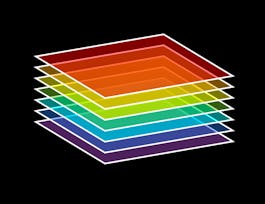
Coursera Project Network
Why people choose Coursera for their career




Learner reviews
Showing 3 of 3610
3,610 reviews
- 5 stars
73.52%
- 4 stars
21.29%
- 3 stars
3.76%
- 2 stars
0.60%
- 1 star
0.80%
New to Mobile and Web Development? Start here.

Open new doors with Coursera Plus
Unlimited access to 7,000+ world-class courses, hands-on projects, and job-ready certificate programs - all included in your subscription
Advance your career with an online degree
Earn a degree from world-class universities - 100% online
Join over 3,400 global companies that choose Coursera for Business
Upskill your employees to excel in the digital economy
Frequently asked questions
Access to lectures and assignments depends on your type of enrollment. If you take a course in audit mode, you will be able to see most course materials for free. To access graded assignments and to earn a Certificate, you will need to purchase the Certificate experience, during or after your audit. If you don't see the audit option:
The course may not offer an audit option. You can try a Free Trial instead, or apply for Financial Aid.
The course may offer 'Full Course, No Certificate' instead. This option lets you see all course materials, submit required assessments, and get a final grade. This also means that you will not be able to purchase a Certificate experience.
When you enroll in the course, you get access to all of the courses in the Specialization, and you earn a certificate when you complete the work. Your electronic Certificate will be added to your Accomplishments page - from there, you can print your Certificate or add it to your LinkedIn profile. If you only want to read and view the course content, you can audit the course for free.
If you subscribed, you get a 7-day free trial during which you can cancel at no penalty. After that, we don’t give refunds, but you can cancel your subscription at any time. See our full refund policy.


