In this course, you'll explore the basic structure of a web application, and how a web browser interacts with a web server. You'll be introduced to the request/response cycle, including GET/POST/Redirect. You'll also gain an introductory understanding of Hypertext Markup Language (HTML), as well as the basic syntax and data structures of the PHP language, variables, logic, iteration, arrays, error handling, and superglobal variables, among other elements. An introduction to Cascading Style Sheets (CSS) will allow you to style markup for webpages. Lastly, you'll gain the skills and knowledge to install and use an integrated PHP/MySQL environment like XAMPP or MAMP.
HyperText Transfer Protocol (HTTP)

Skills You'll Learn
Hypertext Preprocessor (PHP), HTML, Cascading Style Sheets (CSS)
Reviews
4.7 (4,212 ratings)
- 5 stars80.08%
- 4 stars16.19%
- 3 stars2.13%
- 2 stars0.56%
- 1 star1.02%
VN
Feb 20, 2018
Thanks for a great course by which I learn a lot of experience from the experts :-). One of the my assignments has been gradually developed into a more robust site at https://englishpicture.net
KH
Jul 14, 2021
I enjoying this Building Web Applications in PHP course. By this course I was gather a lots of basic knowledge of PHP Framework. Hopefully this course is one of the best course for freshers.
From the lesson
Introduction to Dynamic Web Content
We look at the basic structure of a web application and how a web browser interacts with a web server. We explore the Request-Response Cycle that is the basis of the Hypertext Transfer Protocol (HTTP).
Taught By
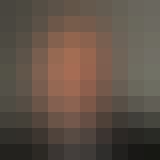
Charles Russell Severance
Clinical Professor
