In this course, we'll look at the JavaScript language, and how it supports the Object-Oriented pattern, with a focus on the unique aspect of how JavaScript approaches OO. We'll explore a brief introduction to the jQuery library, which is widely used to do in-browser manipulation of the Document Object Model (DOM) and event handling. You'll also learn more about JavaScript Object Notation (JSON), which is commonly used as a syntax to exchange data between code running on the server (i.e. in PHP) and code running in the browser (JavaScript/jQuery). It is assumed that learners have already taken the Building Web Applications and Building Database Applications in PHP courses in this specialization.
Code Walkthrough: Profiles, Positions and JQuery

Loading...
Skills You'll Learn
Hypertext Preprocessor (PHP), Jquery, JavaScript
Reviews
4.6 (798 ratings)
- 5 stars78.19%
- 4 stars14.28%
- 3 stars2.38%
- 2 stars1.87%
- 1 star3.25%
CC
May 31, 2021
Wonderful course. I really learnt how to request json from jquery and display on the web page. but the assignment mainly focused on quering data from various tables like many to many and all.
JL
Dec 26, 2020
I do think this is a good course on integrating JavaScript, jQuery and JSON into PHP web applications. Take note that this is not a pure JavaScript course.
From the lesson
Using JQuery
This is a brief introduction to the JQuery library which is widely used to do in-browser manipulation of the Document Object Model(DOM) and event handling.
Taught By
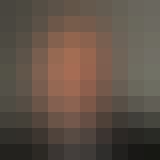
Charles Russell Severance
Clinical Professor
